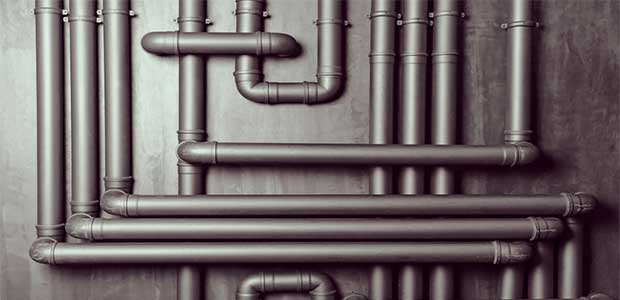How to use SXA Content Tokens in a JSS solution

Intro In a regular MVC SXA solution we usually use Content Tokens for static content that has to be shown in multiple places, for instance, a copyright text. So let's start creating the token we're going to use. In the Data folder on your site, create a Content Token folder and a Content Token inside of it. P.S. I'm using Sitecore 10.3, SXA and JSS (React) Content Token Folder Path: your-site-path/Data/Content Tokens Template: /sitecore/templates/Feature/Experience Accelerator/Content Tokens/Content Token Folder - {29252703-D448-451C-BF1E-65B16174F4B0} Content Token Path: /your-site-path/Data/Content Tokens/Copyright Template: /sitecore/templates/Feature/Experience Accelerator/Content Tokens/Content Token - {7D659EE9-D487-4D40-8A92-10C6D68844C8} Once the token is created we can use it in single-line or multi-line text fields like that: $(Copyright) . And in RTE fields the Insert Variable button shows up the Content Token modal, then you can select one ...